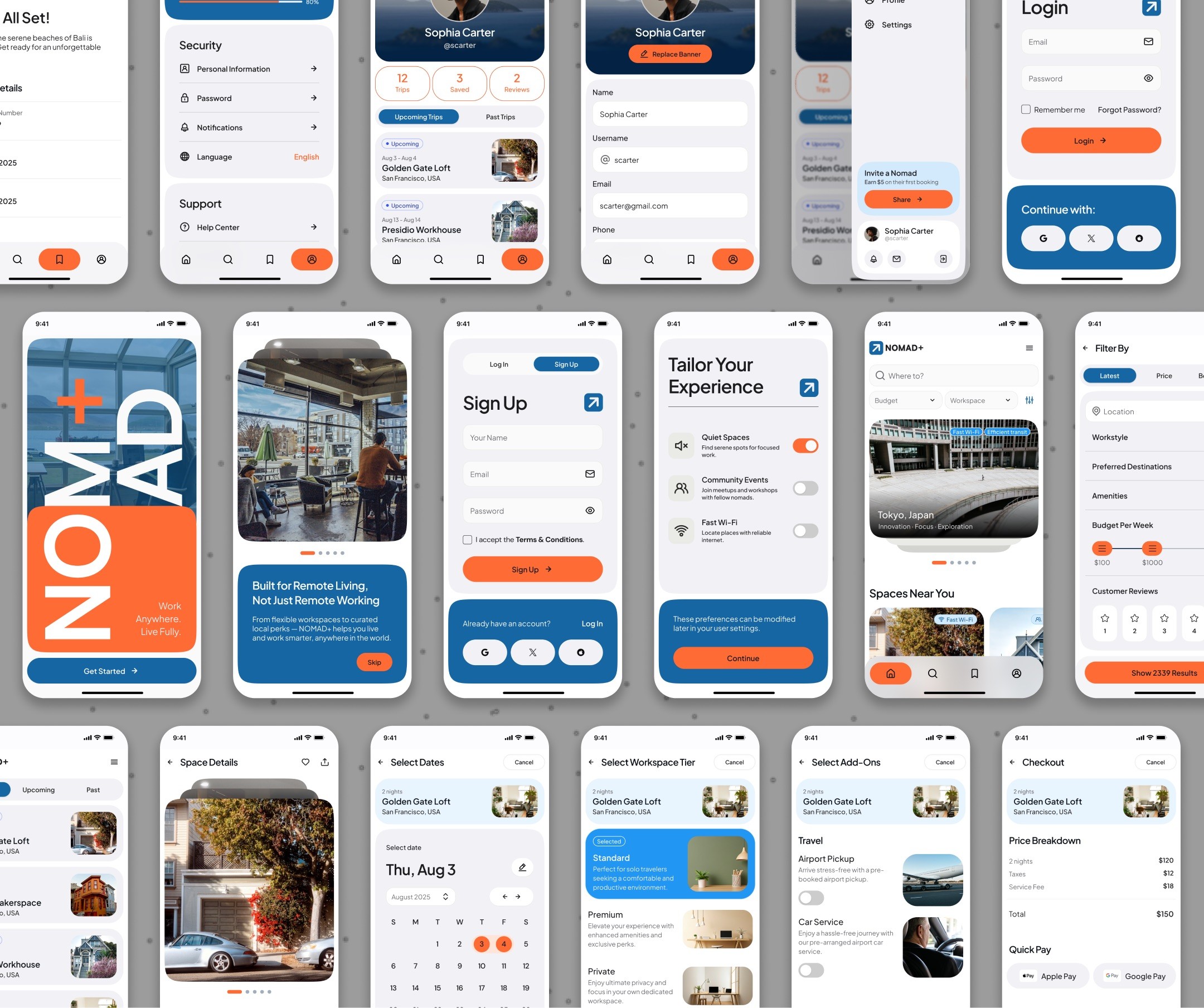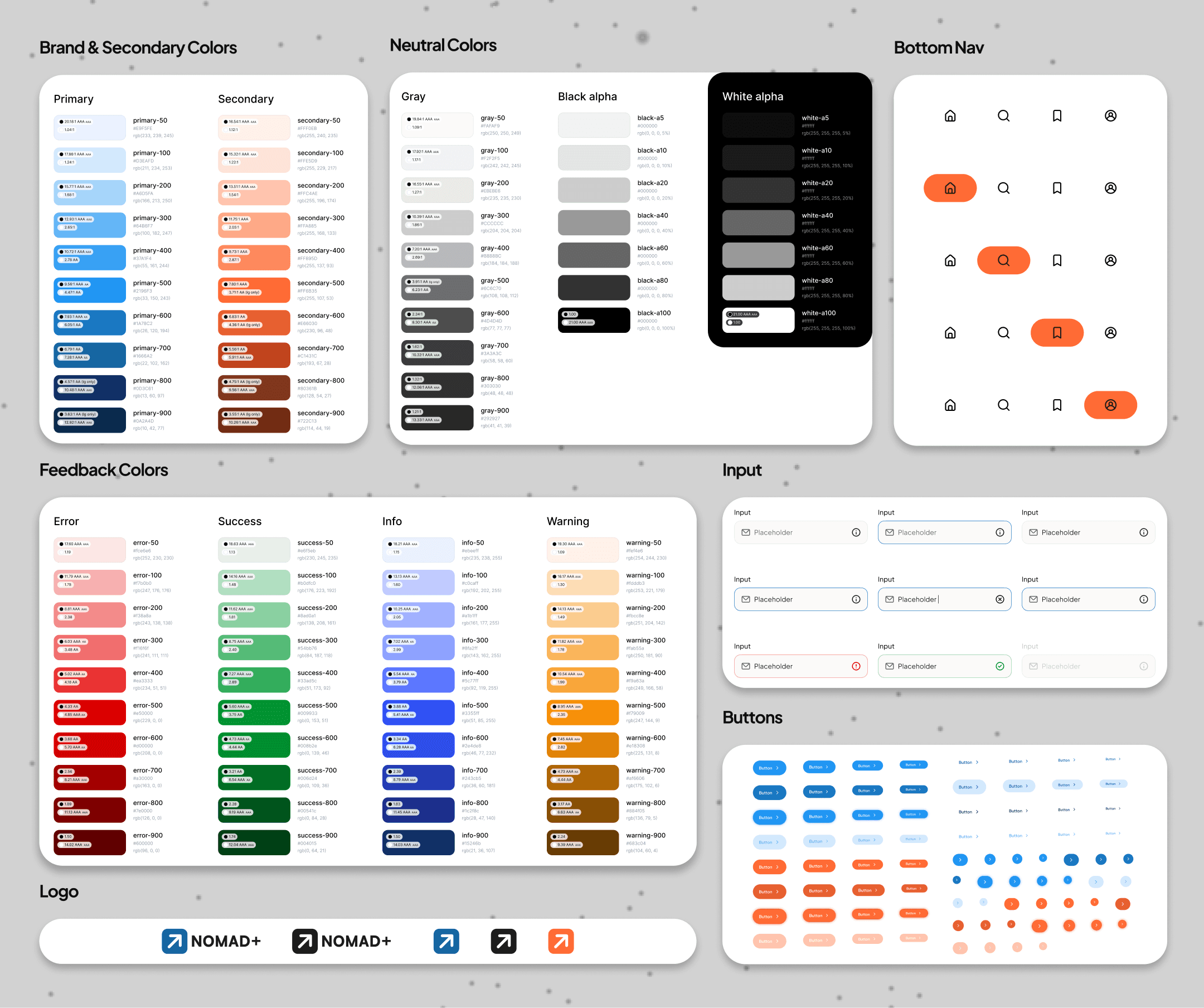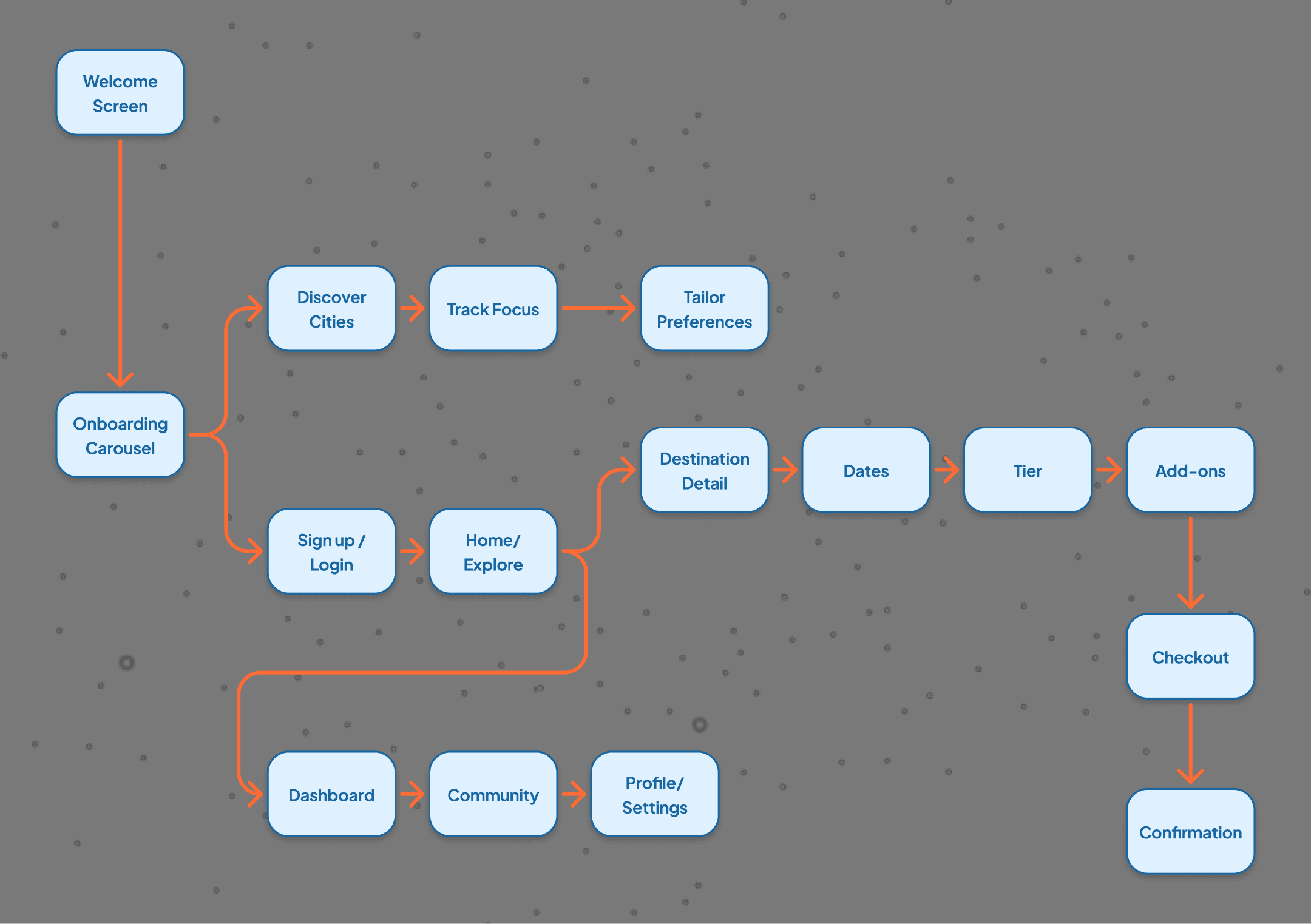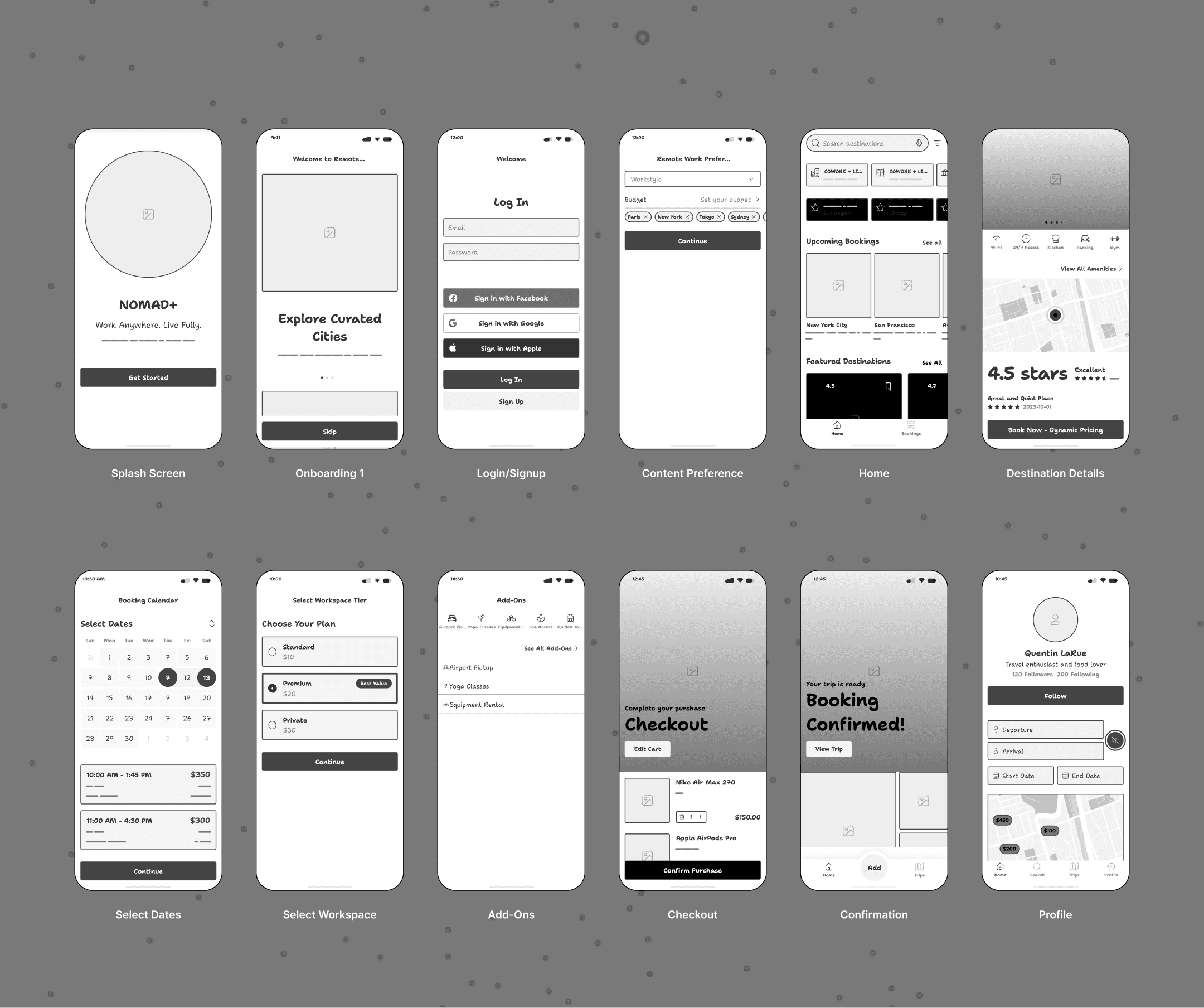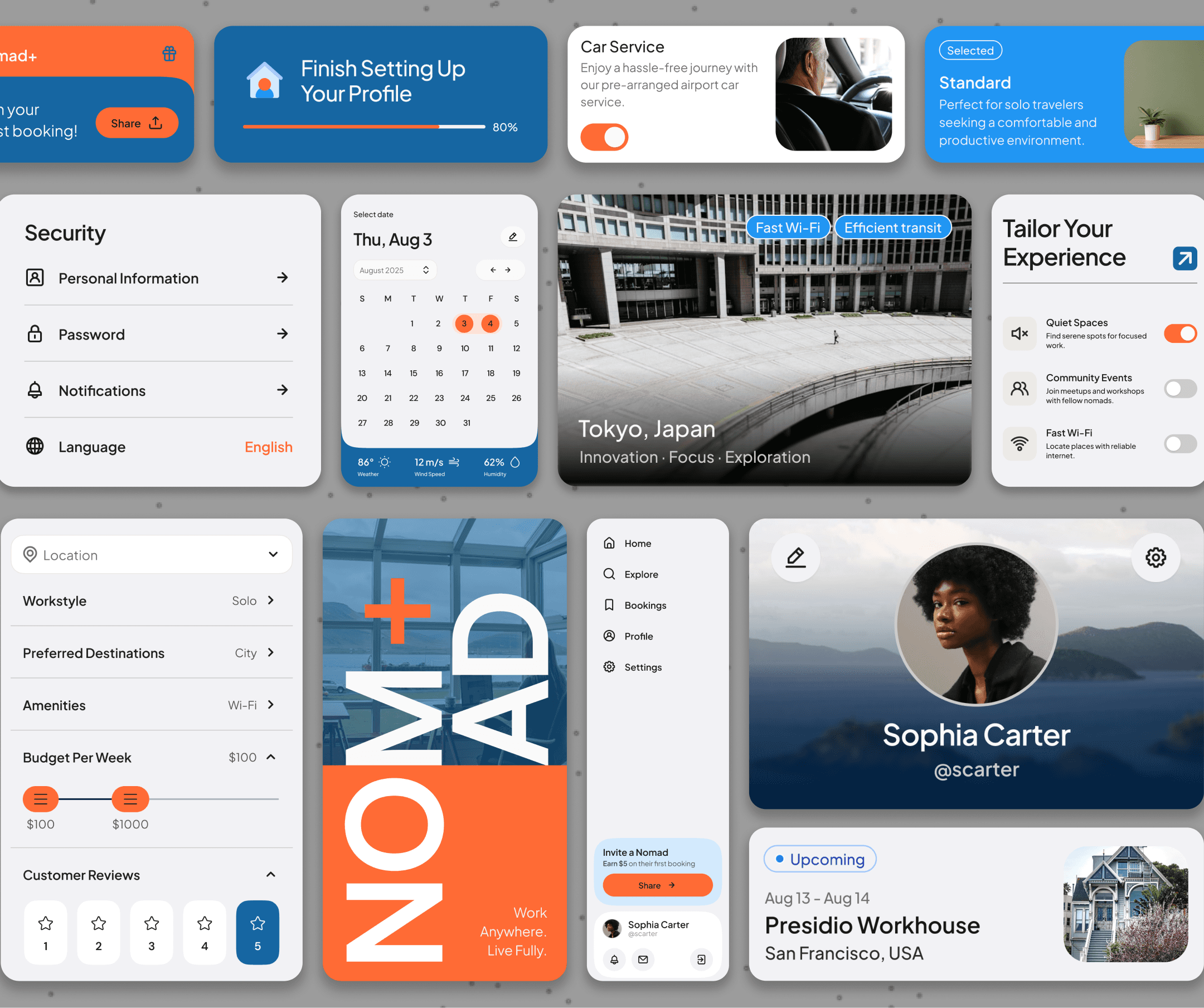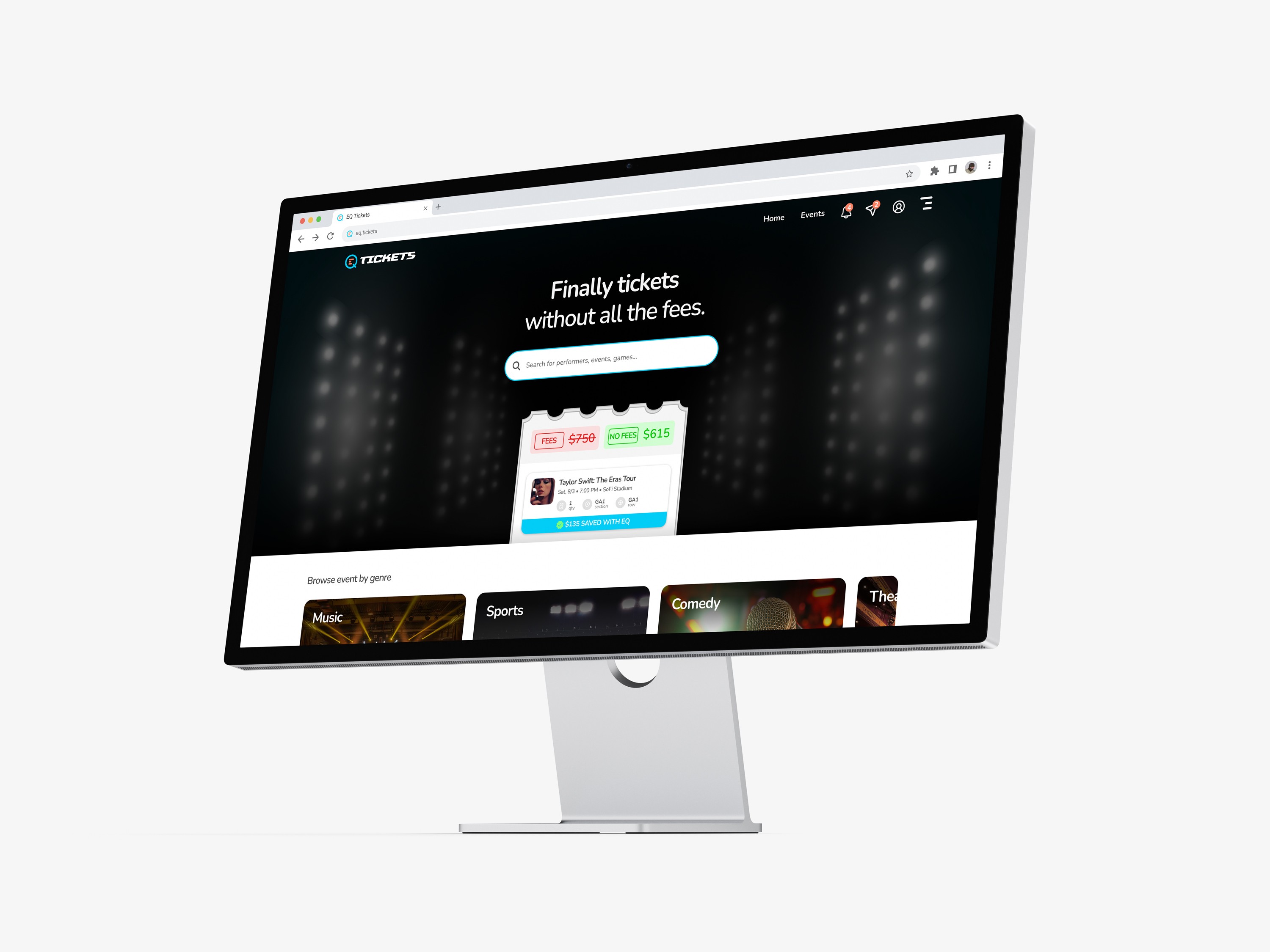Nomad+ — Work Anywhere, Live Fully
In an increasingly distributed workforce, digital nomads and remote professionals struggle to find seamless solutions that blend travel, workspace booking, productivity tools, and community—all in one place. NOMAD+ is a mobile-first platform that unifies hybrid stay booking, coworking access, productivity tracking, and local community features into a single, delightful experience.
Year
2025
Client
Nomad+
Service
UX/UI Design
Role
Lead UX/UI Designer
01
Project Goals
Streamline Hybrid Booking Experience
Objective: Combine living & working space searches into one unified feed.
Success Metric: Reduce the average number of screens tapped per booking from 7 to 4.
Sub-Goals:
Merge “select dates” and “choose tier” into a single interaction.
Display both workspace and accommodation photos within the same carousel.
Surface amenity tags (Wi-Fi, 24/7 access, kitchen) prominently on each card.
Optimize Onboarding & Increase Conversion
Objective: Cut friction in sign-up to boost completion rates by 20%.
Success Metric: Achieve ≥75% completion of the onboarding flow.
Sub-Goals:
Limit form fields to five or fewer (email/SSO + three preference toggles).
Introduce “skip” links and progress dots to give users control and signal progress.
Auto-detect user region to pre-select nearby default destinations.
Build a Scalable Design System
Objective: Enable rapid feature rollout by establishing reusable components and style tokens.
Success Metric: Onboard engineering to reuse ≥80% of existing components for new features.
Sub-Goals:
Define typography scales (H1–H6, body, caption) and color tokens (light/dark, accents).
Create variants for buttons, input fields, cards, toggles, and pagination dots.
Publish a shared Figma library with clear naming conventions and documentation.
02
Research and Discovery
The design process began with comprehensive user research to understand the needs, challenges, and behaviors of project teams. Methods included:
Competitive Analysis:
Airbnb & Booking.com offer great lodging but lack dedicated workspaces or productivity tools.
WeWork & Regus provide coworking but no living options or travel perks.
Focus apps (Forest, Toggl) track time but don’t integrate booking or community.
User Interviews & Surveys:
20 digital nomads reported spending 30 minutes–1 hour per day switching between tools.
85% wanted a single app to discover, book, and track their remote-work lifestyle.
70% valued community events and local tips as highly as booking convenience.
Journey Mapping:
Charted the end-to-end experience from “browsing stays” to “arriving at workspace,” identifying 12 touchpoints where users dropped off.
03
Key Findings
Onboarding Overload:
60% abandoned sign-up when faced with more than 5 form fields.
Fragmented Booking:
Users spent an average of 3.5 minutes comparing stays and coworking options across sites.
Productivity Gaps:
68% used a separate Pomodoro app, causing context-switch delays.
Community Isolation:
55% found it hard to discover or join local nomad events.
04
Wireframing and Prototyping
Lo-Fi Sketches (Paper & Figma):
Mapped the 5-step onboarding and main tab flows on index cards.
Rapid iterations on layout, navigation patterns, and content hierarchy.
Mid-Fi Figma Prototypes:
Built clickable flows for Onboarding → Home → Detail → Booking.
Usability tests (n=8) validated that reducing onboarding steps from 7 to 5 cut drop-off by 25%.
Hi-Fi Interactive Prototype:
Applied the blue/neutral palette and Accent Orange CTAs.
Added real-data placeholders and simulated the focus-timer interactions.
Design System Development:
Established Figma components: buttons, cards, input fields, toggles, pagination dots.
Defined typography styles (Montserrat Bold for headings, Open Sans for body) and color tokens for light/dark modes.
05
Key Features
Persistent Filter Bar:
Always visible at the top, showing active filters and a live result count badge.
Full-Screen Overlay:
Tapping “Filters” expands a categorized panel with collapsible sections for focused adjustments.
Real-Time Feedback:
Results update instantly as users tweak any control, preventing extra taps.
Clear Visual State:
Active filters turn solid with an “✕” icon for one-tap removal; “Clear All” sits at the top of the panel.
Saved Presets:
Users can bookmark up to three custom filter sets (e.g., “Budget Beginner,” “Luxury Retreat,” “Fast-WiFi Focus”) for one-tap recall.
Persistent Access:
A “hamburger” icon always visible in the top-right corner, opening the drawer with a smooth slide animation.
Visual Hierarchy:
Primary links use larger icons and text, secondary links are smaller and grouped under a “More” divider.
Quick Actions Bar:
Highlighted in a distinct background color for fast one-tap tasks (e.g. starting a new focus session).
Profile Section:
Fixed at the top of the drawer for context—shows current user’s avatar, name, and membership tier.
Safe Zones & Accessibility:
Ensured tap targets ≥44px, high-contrast text/icon colors, and screen-reader labels for all items.
Minimal Scrolling:
Consolidated all elements on one screen with a sticky summary and CTA to avoid context switching.
Inline Editing:
Tapping summary items opens inline modals—no full-screen exits—allowing quick adjustments.
Visual Hierarchy:
Bold typography for prices and dates; lighter text for descriptions and fees.
Real-Time Feedback:
Promo code entry updates totals instantly; invalid codes trigger inline error messages.
Trust & Transparency:
Collapsible fee breakdown and trust badges reduce anxiety around hidden costs.
Accessible Inputs:
Large tap targets (≥44px) and high-contrast labels; keyboard focus flows naturally through form fields.
I was tasked with enhancing the user experience by simplifying event discovery, seat selection, and the purchase process while ensuring a frictionless journey from browsing to checkout.